Mobile Device Security: Protecting Your Digital Life On The Go
In today's connected world, our smartphones and tablets contain more personal information than ever before—from banking details and personal photos to private conversations and location data. With mobile devices becoming the primary way many of us access the internet, securing these devices is essential for protecting your digital identity.
The Growing Mobile Security Threat
Mobile security threats have evolved significantly in recent years. According to recent data, mobile malware attacks increased by 38% in the past year alone, with over 35% of organizations reporting mobile security breaches. These aren't just statistics—they represent real people facing real consequences from mobile security lapses.
Essential Mobile Security Measures
Keep Your Device Updated
Regular updates aren't just about new features—they often contain critical security patches that protect against known vulnerabilities.
- Enable automatic updates for your operating system
- Update apps regularly through the App Store or Google Play Store
- Don't ignore update notifications—they're your first line of defense
Use Strong Authentication
Your lock screen is the gateway to your digital life. Make it as secure as possible.
- Use biometric authentication (fingerprint or facial recognition) when available
- Set up a strong PIN or password (avoid simple patterns or 4-digit PINs)
- Enable "Find My Device" features for remote tracking and wiping
- Set up auto-lock for short time periods (1-2 minutes of inactivity)
Be Cautious with App Permissions
Many apps request more access than they need, potentially exposing your personal data.
- Review app permissions before downloading
- Question why apps need certain permissions (does a flashlight app really need your contacts?)
- Periodically audit and revoke unnecessary permissions
- Use the "only while using the app" option for location services
Secure Your Connections
Public WiFi networks can be convenient but dangerous without proper precautions.
- Use a VPN when connecting to public WiFi
- Disable auto-connect features for WiFi and Bluetooth
- Avoid conducting sensitive business on public networks
- Consider using your cellular data for sensitive transactions
Guard Against Phishing
Mobile devices make phishing attacks more dangerous—smaller screens make it harder to spot suspicious URLs, and we're often more distracted when using mobile devices.
- Never click links in unsolicited texts or emails
- Verify requests for personal information through official channels
- Be wary of shortened URLs that hide the true destination
- Install anti-phishing protection if available
Advanced Mobile Security Tips
Separate Work and Personal Use
If you use your device for both work and personal matters, consider separating these domains.
- Use work profiles or separate user accounts when available
- Consider a dedicated work device for highly sensitive positions
- Use separate browsers for work and personal browsing
Encrypt Your Data
Most modern smartphones offer encryption options to protect your data if your device is lost or stolen.
- Enable full-device encryption (usually in security settings)
- Use encrypted messaging apps for sensitive communications
- Back up your data regularly to an encrypted cloud service
Review App Privacy Policies
Before downloading a new app, take a moment to understand what data it collects and how it's used.
- Check privacy policies for red flags
- Use privacy-focused alternatives when available
- Be especially cautious with financial and health apps
Responding to a Compromised Device
If you suspect your device has been compromised, take these immediate actions:
Disconnect from the internet
Immediately disable WiFi and cellular data to prevent further data leakage or remote access.
Change critical passwords
Use a different, secure device to change passwords for important accounts (email, banking, social media).
Run a security scan
Install and run a scan using a reputable mobile security app to detect and remove malware.
Reset to factory settings (if necessary)
As a last resort, perform a factory reset to erase all data and software, then restore from a clean backup.
Restore from a clean backup
Restore your device from a backup created *before* you suspect the compromise occurred to avoid re-infecting your device.
Final Thoughts
Mobile security isn't a one-time action but an ongoing process. By implementing these best practices, you'll significantly reduce your risk of data breaches, identity theft, and financial fraud.
Remember that your smartphone likely contains more personal information than your wallet ever did. Protecting it should be a priority—not an afterthought.
At Consumer Justice Hub, we're committed to helping you navigate the complex world of digital security. Check back regularly for more updates and guides to protect your digital life.